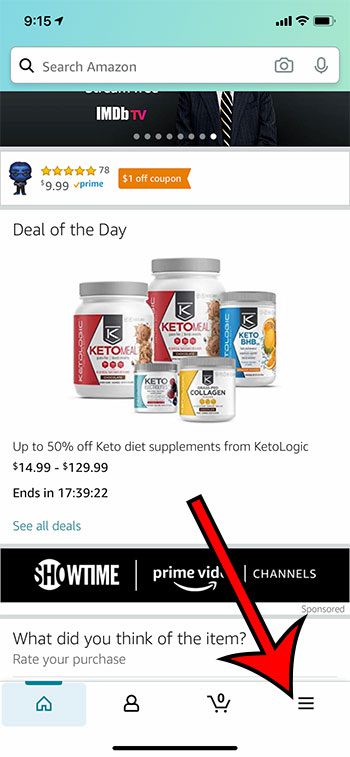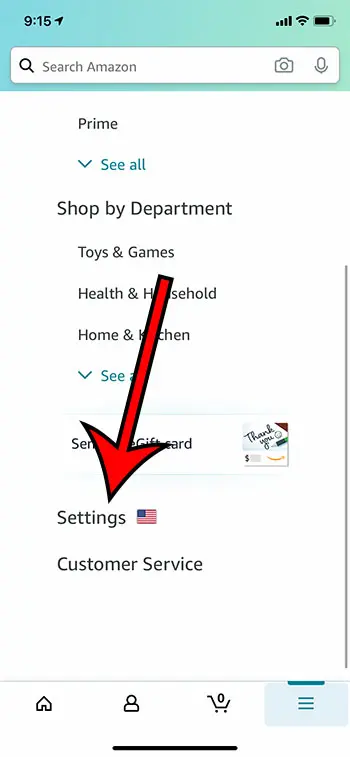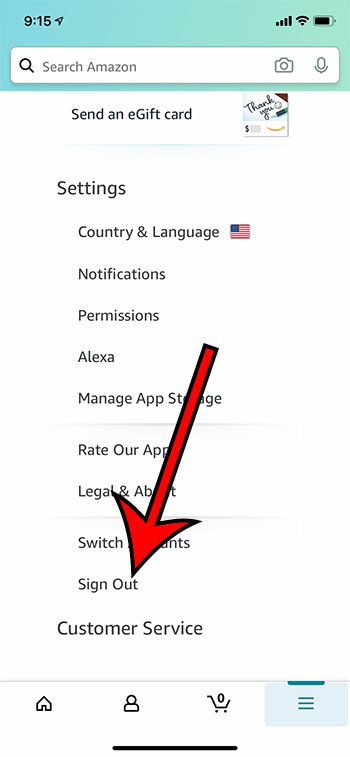But if someone else needs to use your phone to make a purchase, or you want to use a different account, then you may wish to log out. Luckily this is possible, although the Sign Out option can be a little tough to find the first time you go looking for it.
Step 2: Touch the icon with the three lines at the bottom-right corner of the screen.
Step 3: Select the Settings option from the bottom of the menu.
Step 4: Tap the Sign Out link.
You may need to scroll down a bit, as it’s near the bottom of the menu. There is also a “Switch Accounts” option if you are to alternate between accounts frequently.
Step 5: Touch the Sign Out button again to confirm that you want to sign out.
The Google Chrome browser has a lot of useful utilities that can make your life easier. The my downloads history menu can show you how to easily locate files that you have downloaded, for example. After receiving his Bachelor’s and Master’s degrees in Computer Science he spent several years working in IT management for small businesses. However, he now works full time writing content online and creating websites. His main writing topics include iPhones, Microsoft Office, Google Apps, Android, and Photoshop, but he has also written about many other tech topics as well. Read his full bio here.
You may opt out at any time. Read our Privacy Policy