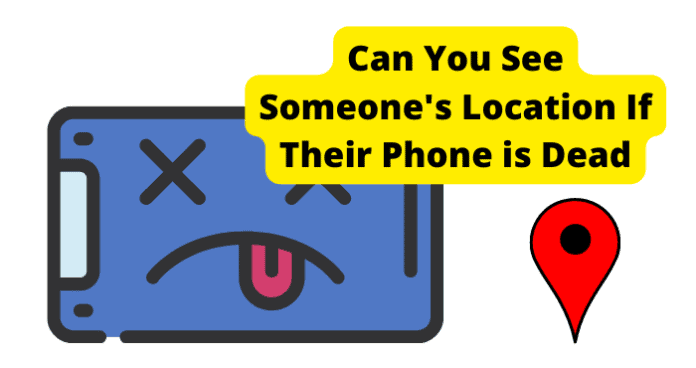Can You See Someone’s Location If Their Phone is dead?
In order for a location to be shared successfully, the device first has to be powered on. If the battery is dead and the phone is not on, trying to determine a location will result in a “No Location Found” response. The person you are looking for, or the person looking for you, will not be connected to the Find My Friend or iMessage servers, and location services will be rendered useless. Location services only work when the location sharing settings are turned on and the battery has enough juice to power the phone. This is because location sharing requires a connection to Apple’s servers, and data cannot be transmitted if there is no data provided, like in the event that the location services have been turned off, or if the phone is off, which will prevent new data from being transmitted to the servers. Though the technical jargon might seem a little overwhelming, it simply boils down to phones that are not on cannot be tracked. Most people have phones, and use them so frequently that they rarely go anywhere without them. It is a safe bet that a phone’s location will provide you with a person’s location, but this only applies when the phone is powered on. It does not account for times when a phone is left somewhere, like in a restaurant or a car, or when users have a dead battery and are unable to charge their phone. Everyone is guilty of placing their phone somewhere and experiencing the panic that comes with not being able to locate it, and this does sometimes happen. It does not matter if the phone is off because it was manually turned off by the owner, the battery has died, or if was switched into Airplane mode; all of the above will cause someone to be unable to determine someone else’s location because there is no location information to be gathered. If are trying to see someone’s location and find that you cannot, keep in mind that there are multiple reasons, other than a dead battery, that could be preventing you from being able to see where someone is. These reasons include:
- They have chosen to stop sharing their location. Just like the feature of location sharing is able to be turned on, it is also able to be turned off whenever a phone’s owner chooses. If you are searching for someone and they have turned off their shared location, you will be unable to see their location and receive a “No Location Found” message.
- They have signed out of Find My Friends. If you were planning on using the Find My Friends feature to locate someone and they have logged out of the Find My Friends app, their location will not be sent through the app to you. Indicators that will sometimes let you know if someone has signed out of the app include that they will either not appear on the app when you open it or you will not be able to view their location, even if you know that they have used the app in the past.
- They have turned off their phone. If you were previously able to see someone’s location and the owner decided that they wanted to turn off their phone, you will receive a “No Location Found” message. Location services are only provided through Find My Friends or iMessage when the phone is turned on, so turning it off will halt the location services until the phone is powered back on. Their battery may not be dead; they could have just manually turned off their phone. Depending on where they are supposed to be or what situation they are in, like a student at school or a friend or family member at work, they may have had to power off their device.
- They turned their phone into Airplane mode. If someone is travelling or in a situation where they are unable to use their phone for a brief period of time, they will commonly switch their phone into Airplane mode, which will inhibit some of the features on their phone, including the ability to send or receive phone calls or messages as well providing their location information. The phone will also no longer be connected to Wi-Fi or the internet when in Airplane mode, meaning that their location data is not being sent to Apple’s servers. Due to location services not discerning between a phone being in Airplane mode or being off, whether that be by choice or because of a dead battery, the result will be the same: no functioning location services.
Can Someone See Your Location If Your iPhone is Off on Find My Friends?
If someone is trying to view your location inside of Find My Friends or Find My, they will not be able to see your location if the phone is turned off. It works the same way as when you are trying to find someone using these platforms and their phone is turned off; if there is no location being transmitted to the Apple server, location services will not provide any information. Find My provides numerous features that allow you to locate a device, lock it remotely, force it to a play a sound to locate it if is in the vicinity and the ringer has been turned off, erase the device’s information, or provide a location. More recent updates also allow users to disable the SIM card remotely as well as send messages that will appear on a locked screen through a push notification. The platform uses both GPS data as well as cellular network location data to locate devices. Find My also works with the Apple watch, so all of the Apple devices that are linked to an iCloud account are able to be located, even if the device is offline. Keep in mind that there is a difference between the device being offline and the device being powered off due to a dead battery. As long as someone is connected to Wi-Fi and have their location settings turned on, the app will use GPS technology to show someone where a device is located. Since most people today do not go anywhere without their phones, it provides a relatively good idea of where someone is in real-time. If you are trying to check on the settings within the “Find My” feature on an iPhone or and iOS device, follow the instructions below:
- Open the settings app on your iPhone or iOS device.
- Tap the name that you are looking for in the search bar and tap the “Find My” option. If it is your own device, search for you name.
- If your goal is allow your family and friends to be able to see your location, turn on the “Share My Location” feature. Once you have confirmed these settings, you are providing other people with the ability to see your location. They can take advantage of this as often as they like, and you will not receive any type of notification on your phone if they are checking on your location. As long as the location settings are turned on, Find my Friends will show a location on the map. If you are unable to see someone’s location, it could be because they turned off the location sharing settings, or because their device is powered off or has a dead battery. The Find My or Find My Friends platforms will not work if the phone is dead or powered off, but it will provide the last known location before the device lost power, provided that the user had adjusted the settings before their phone battery died. Essentially, it is no regards to whether a location cannot be determined if the device has a dead battery and not connected to either a Wi-Fi network or using the device’s mobile data. If the device belongs to you, you or anyone looking for you will not be able to see the current location of the device if it is dead; however, you or they can view the last known location through accessing your iCloud’s location services. If the person who is trying to find you has your iCloud account information, they could use it to search for your location through that platform. If the phone is dead and you or someone who is looking for you are trying to locate the location of the device through your iCloud account, you or they can gain some information from the last known location that iCloud provides. When examining the map, iCloud will show the last known location of the device. When tapped on, additional information may be available, like the time recorded when the device was there or whether or not it was moving at a certain speed.
When Your Phone Dies Does Your Location Turn Off?
If your phone dies, the location will be turned off until your phone is powered back on. As stated earlier, location sharing relies on the data transmitted to Apple’s servers through Wi-Fi and the data network, and a phone cannot provide that information if it is not on. If you want to be sure that someone has the capability to find you through location services or you want to make sure that you can find your device in the event that you misplace it, you will need to consider turning on and adjusting the location settings on your phone when it is charged and powered on. Doing so will not magically make location services work if the phone’s battery dies, but it will provide the information of the last known location, would could be useful if you have misplaced your device or potentially life-saving if your phone battery dies and you are in a dangerous situation. To view and adjust your phone’s location settings, you will need to access the Settings app on your phone. Scroll until you locate the “Privacy” option. Tap on it and you will be taken to another screen. Locate the “Location Services” section and select it. This screen will show you whether your location services are turned on or off. If the services are off and you want them to be on, tap to turn them on; this will instantly start providing location information to Apple’s servers. If the location services are already turned on, find the “System Services” option and tap on it. This page will provide you with your location history; the information can be located if you view the information under the “Significant Locations” section. If you do not want your location to be tracked, you can choose to turn off the “Significant Locations” to no longer have that information stored. This feature is incredibly useful, especially if you have an iPhone as well as iPad. In the event that your iPhone is stolen or you have misplaced it and fear that you may have left it on in a public place, you can access this information from the other device to potentially locate it by seeing the last known location, even if the device has been powered down due to a dead battery. There are, of course, valid reasons for choosing to keep your location turned off even when your phone battery is charged. Some of the reasons for choosing to keep a location turned off include:
- You do not want someone to know where you are for your safety and privacy. When location sharing is turned on, your location is going to be visible, provided that the phone is powered on. Leaving a location on all of the time is not necessarily safe, especially because locations can be seen by anyone through Find My Friends or iMessage and notifications are not sent when this information is accessed. Turning off a location could be to maintain a semblance of privacy.
- You are somewhere you should not be and you do not want other people to know. Features like location sharing are used by many parents when they provide their child with a phone. Parents worry, and in a dangerous world, it provides them with some peace to be able to see where there child is. If you are a parent and you realize that your child has turned off their location sharing settings, it could be due to them being somewhere they should not, especially if they are trying to keep that information from you. If you are the child, you can choose to turn off your location settings to try and hide your location from your parents, but keep in mind that it is easy to figure out that the location sharing has been turned off if someone keeps trying to check on you and cannot locate you. Claiming that you have a dead battery might get you off the hook once, but they are still probably going to be angry. Try to keep in mind that they might be concerned for your safety and turning off your location sharing is probably not smart idea if you are in this situation. If your phone is turned off or the battery has died, it will not be possible for anyone to see your current location; however, they can still see your previous locations, or at least your last known location. Your location information is periodically sent to Apple through your phone and stored on its servers. If the servers are not receiving new data in the form of a new location, they will only be able to provide the most recent data they received. The servers will be updated with your new, current location once your phone is turned back on.
If Your Phone Dies What Does Your Location Say?
Location services will provide two different messages when there is a problem tracking the location of a device, and which one you get will depend on what the problem is. If location services are not working, the person who is looking for you will either receive a “No Location Found” error message or a “Location Not Available” error message. If the error message says “Location Not Available”, it means that the location is trying to be determined through the GPS methods. Find My Friends and/or iMessage will tell them that the person’s location is not available, but it still actively trying to figure out the location. If someone’s device, including your own, is outside of a signal or does not have access to Wi-Fi, the “No Location Found” message will be seen. If the message says “No Location Found”, the problem is that your location, or at least your phone’s location, has not been able to be located after GPS has attempted to find it. This error message means that the location is also unable to be determined. If you, or someone who is looking for you, receives this message, it means that the location has been unavailable for a period of time and that the GPS has stopped transmitting the information. If the “Location Not Available” message is received, it means that GPS cannot find the location and is unable to determine where the phone is located.
How to Tell If Someone’s Phone Died
Apple’s inclusion of being able to track someone’s location does not inform someone of the battery level of the device, even when it is powered on and location services are being shared. This means that you can only use your judgement, as there is no direct way to see if someone’s phone has died. If the person that you are trying to find is not appearing for you, you can ask another family member or friend to check their app and see if they can determine your location. Sometimes apps have problems on a person’s phone, so verify first that the problem is not your app. If they are able to see the location, then the problem is with your app. Check and make sure that it is updated. If you are trying to track someone’s location and think that their phone may have died, you can try to use other online location trackers to determine if you get the same result as you did within Find My Friends or the other methods. If you think that your inability to locate their device is due to a dead battery, you have the option to wait for them to turn their location services back on, whether that be through charging and powering their phone back on or resuming their location sharing feature. Turning the location services on and off is fast and can be done for different reasons. If you are unable to find someone, you will have to wait until their location services are once again enabled. Though it is not necessarily the fastest method, it could give you some insight as to why their phone is unable to be located. If it is dead, then charging and turning their phone back on will allow you to see their location. When tracking a location and receiving the “No Location Found” error message, there is not much that can be done. If you think this is due to their phone battery being dead, you can try some of the options below:
- Wait for them to charge their phone and turn it back on. If the result of the message is due to their phone not being powered on, the only thing you can do is wait for the phone to charge (if it was due to a dead battery) and power back on. Once on, the location services will resume, provided that they are still turned on.
- Message them through iMessage. If they have their read receipts turned on, you will be able to see if they read the message. If they did, you know that their phone battery probably isn’t dead and the problem is not a dead battery, but rather a location sharing problem. Keep in mind that if the person also has an Apple watch, they can send and receive messages through it. If that is the case, they still have the ability to communicate with you, and you can ask them where they are as well as the status of their phone.
- If you have tried to locate someone and are unable to do so and then messaged them without a response, you can try to reach out to someone that you know they are around, provided you have that information. You can try to locate their friend by searching for that person’s location instead, or you can message the person directly to see if you can find a way to contact your missing person.
- Inform the person that they may be signed out of Find My Friends and ask them to sign back in. If you are not sure that the inability to determine their location is due to the phone battery dying, you can try to message them through iMessage or a social media platform and tell them that you are unable to see their location and it could be because they are signed out of the Find My Friends app. Obviously, this option would really only work if their phone is still on and they know that you are tracking their location, like in the circumstances of a child and parent. If you are trying to determine the location of someone and they do not know that you do this, telling them to sign back into the app will reveal that you search for their location. If their phone is dead, they will not get the messages, and you can potentially figure out if they actually have a dead battery or if they have turned off their location sharing settings. Attempting to use location sharing services to locate a person’s device will not inform the device’s owner how many times or how often someone tries to determine where they are. There are no push notifications sent when it comes to viewing a location, nor is there any type of list or database that can be used to see if someone has been looking up location. There is no guaranteed way to know if a person’s phone has actually died, but there are some ways to make a best guess.
Will Someone Know Your Phone Died on Find My Friends?
Just like there is no certain way to know for sure that a person’s phone has died, there is no guaranteed way for someone to determine if your phone has died, including within Find My Friends. If they use Find My Friends to try and determine your location are unable to do so, they could determine that your phone is dead, but they could also think that your location sharing has been turned off. They can certainly use the same methods discussed previously, but at best they will only be able to guess until your location sharing service resumes and Find My Friends is able to provide an updated location.