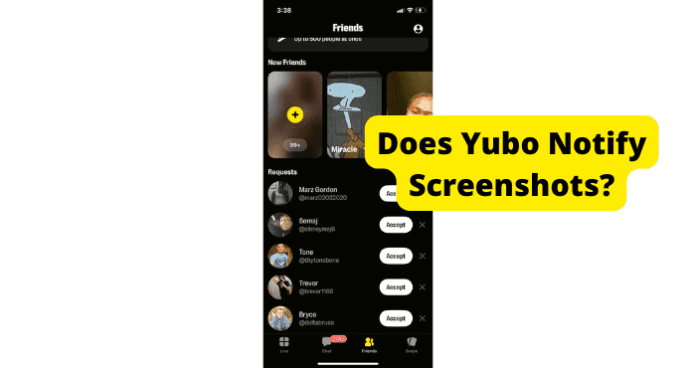On the other hand, you may need to screenshot someone’s Yubo content either for personal reasons or to get evidence of wrongdoing on the app. And you may be worried about the person finding out that you took a screenshot of their Yubo. This article is going to provide extensive answers to all the questions you may have about screenshot notifications and taking screenshots on Yubo. But before we go into those details, we have to first take a look at the relevant policies that govern your use of Yubo to enable you better understand what is allowed and what’s not allowed on Yubo. We have curated relevant Yubo Terms of Service and Community Guidelines below:
You should never share, save, screenshot, or send nude or sexual content to anyone who is under 18 years old You grant Yubo worldwide, royalty-free, non-exclusive permission to host, store, reproduce, display, publish, translate, adapt, sublicence, and use photos, videos, or other content that you upload on Yubo, as well as your username, your voice, and/or your image But you may not collect and use information, data, or content belonging to other users without their consent
Yet again, Yubo says:
The videos and photos that you decide to upload to your profile will be visible to all users, so be careful what you share with others All users can save the content you share, and Yubo cannot do anything to stop this. And therefore bear no liability for any loss or damage related to it It is possible to deactivate screenshots and screen-record (images and video) by other users in the application, but it is also possible for other users to make screenshots and screen-record (images and video) using the tools on their device, over which Yubo have no control and therefore bear no liability for any loss or damage related to it.
From these, you can infer that Yubo have done their bit to protect your content by prohibiting collecting your content without your consent, giving you the ability to block screenshots on the app, and advising you to only share content that you are comfortable with making public. But, as they made it clear, users can screenshot your content using features on their devices, and there is nothing Yubo can do about it. So, with this understanding, let’s go ahead and answer your questions about screenshots on Yubo.
Does Yubo Notify Screenshots?
No. Yubo does not notify screenshots. That is, Yubo does not notify you if someone makes a screenshot of your content, nor does it notify someone if you screenshot their content. There are no direct messages, push notifications, or in-app notifications for screenshots on Yubo. And it’s easy to see why. Yubo makes it clear that they take no more responsibility for protecting your content other than giving you the ability to block screenshots on the app. They have also said that people can still screenshot your content anyway and there is nothing they can do about it. So, if someone screenshots or screen-records your Yubo, there is no way for you to find out. Nor can they find out if you screenshot their Yubo.
Can You See Who Screenshots Your Yubo
No, you cannot see who screenshots your Yubo. You can only set your account to deactivate screenshots and screen recording. When someone screenshots your Yubo profile, chat, or live stream, Yubo does not show you who did the screenshot. As Yubo said, your content is visible to the public, and they can do whatever they like with it without Yubo’s intervention. This is why it is best to be cautious about what content you share on the platform.
Can Someone See If You Screenshot Their Yubo
Just as you cannot see who screenshots your Yubo, they also cannot see when you screenshot their Yubo. As long as you are not breaking any laws by making screenshots, go ahead and screenshot any content that you want on Yubo.
Can Yubo See Screenshots
Yes, Yubo sees screenshots and they have a feature to deactivate screenshots on the app. However, they do not actively monitor screenshots, nor is there a penalty or punishment for taking screenshots on Yubo. Also, if someone deactivates screenshots on their Yubo and you use alternative methods like using a second phone to take the shot, Yubo would not be able to see this.
How to Screenshot Yubo
If you want to take a screenshot on a profile that has not deactivated screenshot, you can simply use the screen capture features on your phone, as provided below:
Screenshot on Android Phone:
- Press the Power and Lower Volume buttons simultaneously
- The screen is automatically saved
- When the screen is captured, a little thumbnail appears at the right side of the screen
- Tap on it to view the screenshot OR
- Swipe down from the top of the screen
- Select Screenshot
- When the screen is captured, a little thumbnail appears at the right side of the screen
- Tap on it to view the screenshot If your phone has a Home button
- Press and hold Home and Power buttons for about 2 seconds
- The screen will make a shutter sound and save the screenshot
Screenshot on iOS:
On iPhones with Face ID
- Press the side button (power button) and the volume up button simultaneously
- Release them quickly
- When the screen is captured, a little thumbnail appears at the lower left corner of the screen
- Tap on it to view the screenshot On iPhone with Touch ID and Side button:
- Press the side button and the Home button simultaneously Quickly release both buttons
- When the screen is captured, a little thumbnail appears at the lower left corner of the screen
- Tap on it to view the screenshot On iPhone with Touch ID and Top Button:
- Press the top button and the Home button simultaneously
- Quickly release both buttons.
- When the screen is captured, a little thumbnail appears at the lower left corner of the screen
- Tap on it to view the screenshot
Can You Use Third-Party Apps To Find Out?
No, there is no third-party app that you can use to find out when someone screenshots your Yubo, or to see who exactly took the screenshot. Yubo does not even support signing up using third-party apps like Facebook, Instagram, or Google. They are very strict about identity authenticity and the exclusivity of their services. So, as at the time of writing this article, Yubo does not allow you to integrate any third-party application on the app that can show you when and who screenshots your Yubo app.
What Happens When You Screenshot Someone’s Yubo Profile?
What happens when you screenshot someone’s Yubo profile depends on their settings. If they have deactivated screenshots, then you may not be able to take screenshots of their profile. Other than that, nothing happens. If you are able to take the screenshot, they will not get any notification, they will not be able to see that you did it, they cannot use a third-party app to find out, and there is no penalty for you from Yubo for taking the screenshot.