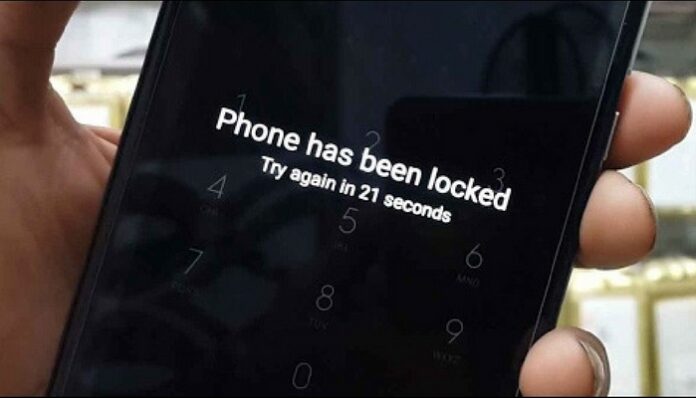To begin with, let us tell you that currently there are no software or methods that allow you to unlock Mi phone pattern lock without losing the data stored. You will, sadly, lose all the files stored once you try to unlock Mi phone pattern lock. If you have an Mi phone and have forgotten the device’s pattern lock, then we will tell you different techniques to unlock Mi phone pattern lock.
Unlock Mi phone pattern lock without losing data with Mi account
The method to unlock MI pattern lock with an Mi account will only work if you have synced your device with the Xiaomi Cloud service. You will, however, lose all files, including images, audio files, documents, etc. stored on the MI phone. Here are the steps to unlock the MI pattern lock with your MI account:
After repeated failed attempts to open the pattern lock, the interface of Mi will lock the device. Tap on ‘Forget Password’ optionEnter the correct Mi account details, including Account ID and Password to unlock the screen
You Might Also Like to Read: How To Transfer Contacts from SIM to Phone
Unlock Mi phone pattern lock with Mi PC Suite
Much like all the latest smartphones available in the market, MI mobiles also come with a dedicated phone manager – Mi PC Suite. You can download the app from the official site as well. If you are wondering how to unlock Mi phone pattern lock without losing data, then this method will work for you. All you need to do is download the PC Suite on your system and follow the steps stated below:
Switch off Mi device and run the MI PC SuitePress the ‘Volume up’ and ‘Power’ button to enter the ‘Recovery Mode’Tap on the ‘Recovery’ option from the list to move forwardConnect the Mi phone with your computer and wait for MI PC Suite to detect the deviceClick on the ‘Update’ tab and then hit the ‘Wipe’ button. The device will restart automatically soon after that;Select the “ROM Selection” button on your phone and then pick the type of ROM for your MI phoneInstall the ROM by clicking on the ‘Update’ button;Once the installation finishes, reset the MI pattern lock to use the smartphone
Perform Hard Reset
This method to unlock Mi phone pattern lock will only work if you haven’t already connected your device with the MI account or PC suite. Also, this method should be your last resort as it will wipe off all data stored on your Mi Phone. To perform a hard reset:
Switch off your Mi phonePress the ‘Volume up’ and ‘Power’ button simultaneously. Hold off the keys after the phone’s screen starts displaying the MI brand logoAt this stage, the phone will itself enter into “Recovery Mode.” Use the volume key to navigate with easeTap on ‘Wipe Data’ option, which will delete every last thing stored on the MI phoneThen, select the “Reboot” option to restart your MI deviceFinally, enter a new pattern lock on your MI phone
Tip: Always perform backup to keep your phone data safe. This will enable you to retrieve all important files in case you forget the pattern lock or even lose your phone. Stay tuned for more handy tips and tricks. You can also sign in for our newsletter to receive latest Mi updates in your mailbox.