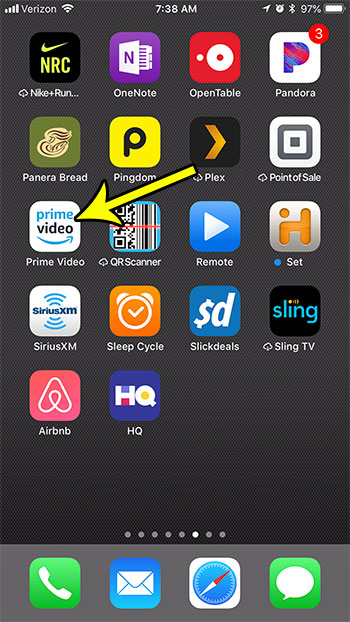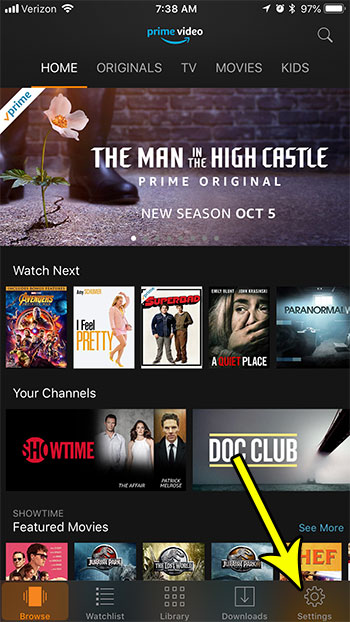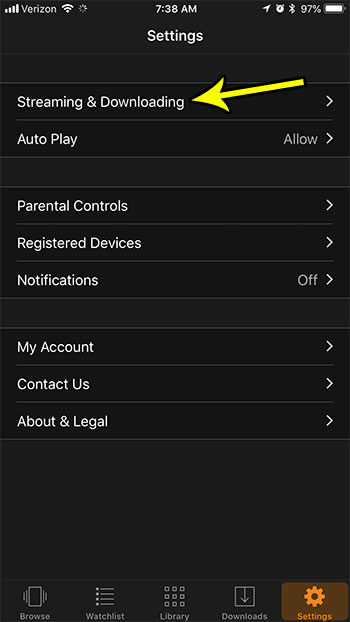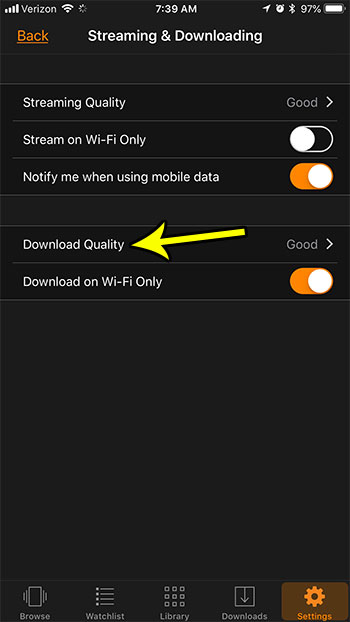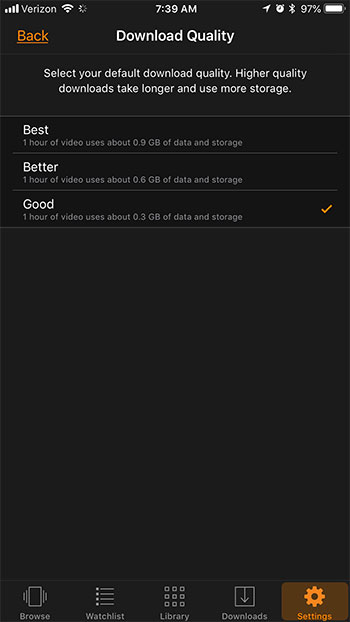This is a question without a single answer, however, as the Prime Video iPhone app has a couple of different download quality options that can affect the file size of a movie.
How to Change Download Quality in Prime Video on an iPhone
The steps in this article were performed on an iPhone 7 Plus in iOS 11.4.1. This guide is going to change the setting that determines the video quality when you download a movie through the Prime Video app. This will not affect the quality of downloads for other apps like iTunes or Netflix. Step 1: Open the Prime Video app. Step 2: Select the Settings tab at the bottom-right of the screen. Step 3: Choose the Streaming & Downloading option. Step 4: Select Download Quality. Step 5: Pick your desired download quality from the options on the screen. Infinity War with Bonus Content Download Size from Prime Video on an iPhone – Best quality – 3.3 GB Better quality – 2.2 GB Good quality – 1.1 GB The version without bonus content is about an hour shorter. This means that the download size for that version will be approximately: Best quality – 2.3 GB Better quality – 1.5 GB Good quality -750 MB If you don’t have enough free space on your iPhone, then this article will show you some places where you can free up some storage. He specializes in writing content about iPhones, Android devices, Microsoft Office, and many other popular applications and devices. Read his full bio here.