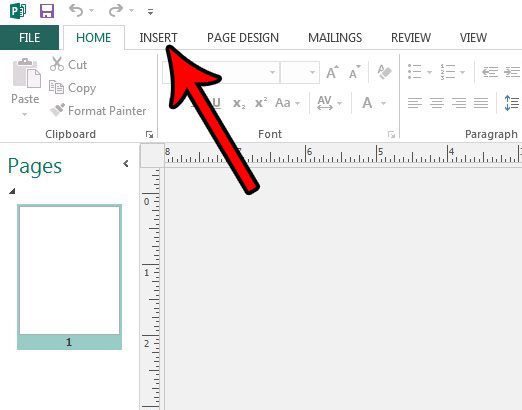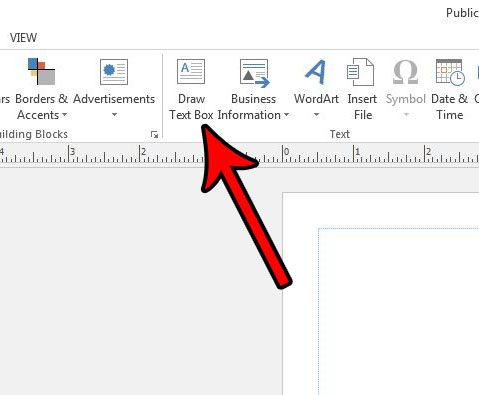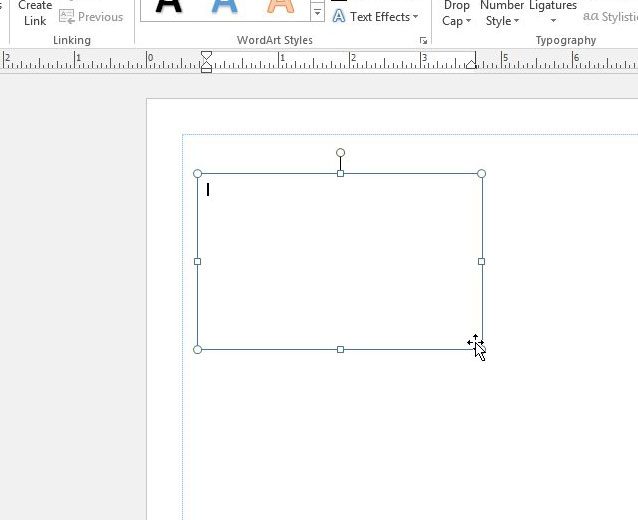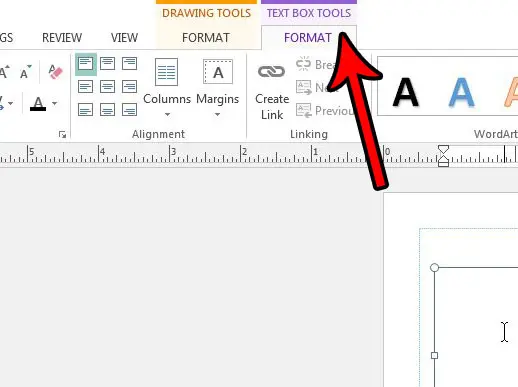Our guide below will show you where to find the button that lets you add a text box to your document. You are then free to add your text to the document, then move and format that text to suit the needs of the project.
How to Add Words to Publisher 2013 With a Text Box
The steps in this article were performed in Microsoft Publisher 2013. The result of completing these steps will be a new text box that you have added to an existing Publisher file. That new text box can then be moved and formatted using a number of text-box specific tools and options. Step 1: Open your document in Publisher 2013. Step 2: Click the Insert tab at the top of the window.
Step 3: Select the Draw Text Box option in the Text section of the ribbon.
Step 3: Click and hold on the document, then drag the mouse to create the desired text box shape. You can then release the mouse button to complete the addition of the text box.
There is a Text Box Tools tab at the top of the window that appears when the text box is added. You can use the options on that tab to change many of the text box elements that you may wish to adjust.
Note that there is also a Draw Text Box button on the Home tab as well. Both buttons perform the same action but, in my experience, it’s a little easier to remember that the text box can be added from the Insert tab, as that is where you will also be adding most of the other document objects as well. Have you added a picture to your Publisher document, only to find that you need to remove part of the picture before finalizing the project? Find out how to crop a picture in Publisher 2013 and finish your task without the use of a separate program. After receiving his Bachelor’s and Master’s degrees in Computer Science he spent several years working in IT management for small businesses. However, he now works full time writing content online and creating websites. His main writing topics include iPhones, Microsoft Office, Google Apps, Android, and Photoshop, but he has also written about many other tech topics as well. Read his full bio here.
You may opt out at any time. Read our Privacy Policy