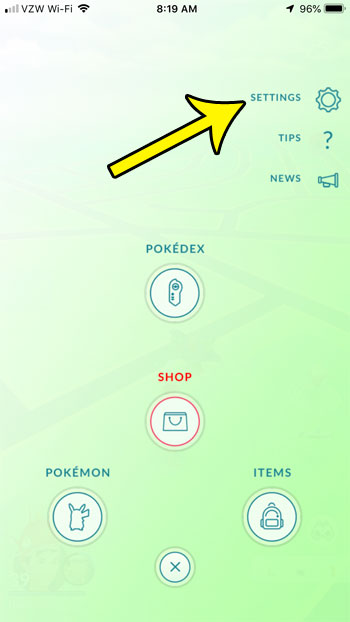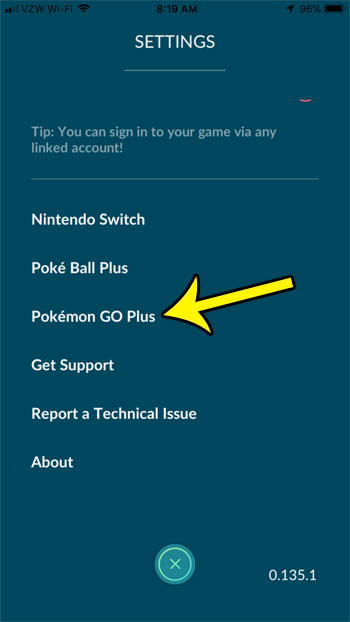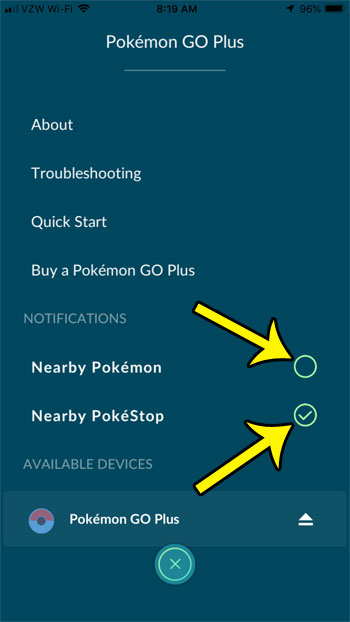But as you start using the Pokemon Go Plus, you will likely notice that you go through Pokeballs very quickly. This can create a situation where you need to spin Pokestops to refill your inventory, but the Go Plus will still try and catch Pokemon even though you don’t have any Pokeballs. Fortunately you can adjust the settings for the Pokemon Go Plus so that it will only spin stops when you need to refill your inventory. The Buddy system in Pokemon Go can be very beneficial to playing the game. Read our how to change buddy Pokemon Go guide for additional information.
How to Adjust Catching and Spinning Settings for the Pokemon Go Plus
Step 1: Open the Pokemon Go app. Step 2: Touch the Pokeball icon at the bottom of the screen. Step 3: Select the Settings option at the top-right of the screen. Step 4: Scroll down and select the Pokemon Go Plus option. Step 5: Select the Nearby Pokemon and/or Nearby Pokestop options, based on which actions you would like to perform with the Pokemon Go Plus. In the image above I have elected to only use the Pokemon Go Plus to spin Pokestops. Note that you can change this setting at any time. There are a lot of other settings that you can adjust from the Settings menu beside those for the Pokemon Go Plus. However, if you follow these steps to log out of Pokemon Go, then many of those settings could change when you log back in. Are you currently increasing your friendship level with another trainer, and want to know how many days are left until you reach the next friendship level? Find out how to check friendship levels in Pokemon Go and see how far you are from gaining the addition benefits that come from increasing these levels.
He specializes in writing content about iPhones, Android devices, Microsoft Office, and many other popular applications and devices. Read his full bio here.