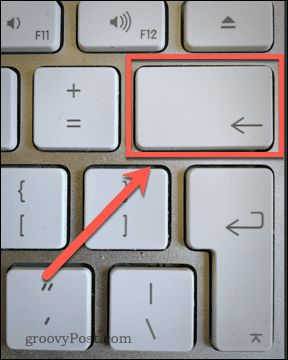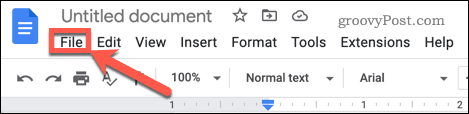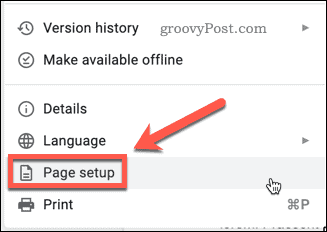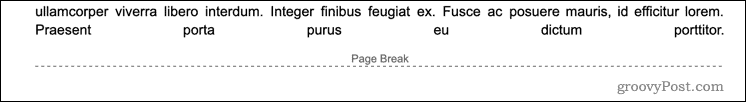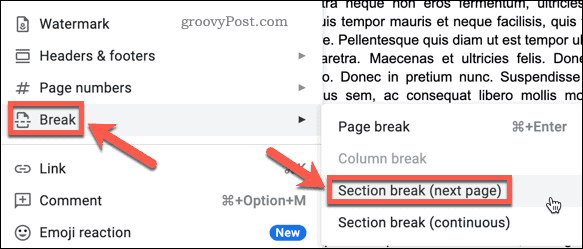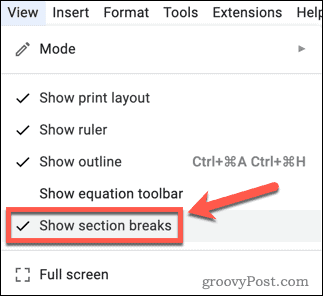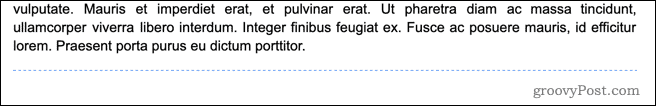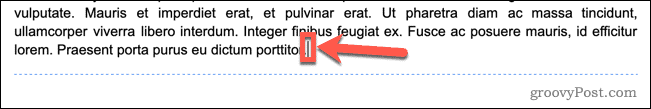Further down the line, however, you may decide that you no longer want your page break. Since page breaks aren’t visible in Google Docs, it’s not immediately obvious how to get rid of them. Here’s how to get rid of page breaks in Google Docs.
How to Delete Page Breaks in Google Docs
Deleting page breaks in Google Docs is fairly simple to do, as long as you know where the page breaks are. To delete a page break in Google Docs:
How to Get Rid of Page Breaks in Google Docs with Pageless View
One problem with deleting page breaks in Google Docs is that you can’t see them; you can only see their effect. There’s no way to make page breaks visible in the standard Google Docs page view. However, there is an alternative view that does let you see your page breaks. To view page breaks in Google Docs using pageless view: You cannot insert new page breaks in pageless view. If you want to put page breaks in, you’ll need to return to the page view in order to do so.
Using Section Breaks in Google Docs
If all of the above seems like too much effort, there is an alternative. Instead of using page breaks in your document, you can use section breaks. These can be used to serve the same purpose as page breaks, but have the added benefit that you can turn their visibility on and off.
Inserting Section Breaks in Google Docs
Inserting a section break in Google Docs is similar to the method for inserting a page break. To insert a section break in Google Docs:
Showing and Hiding Section Breaks
You can choose whether you want section breaks to be visible or hidden. To show or hide section breaks in Google Docs:
Deleting a section break in Google Docs
With Show Sections Breaks turned on, it’s easy to find and delete any section breaks in your document. Unlike page breaks, you can only remove section breaks from above the break, and not from beneath. To delete section breaks in Google Docs:
Take Control of Google Docs
Learning how to get rid of page breaks in Google Docs is just one way you can ensure that your documents look exactly like you want them to. Unwanted page breaks can often lead to extra pages that you don’t need. Knowing how to delete a page in Google Docs can fix this issue. You can also learn how to make two columns in Google Docs if you want a different layout. It’s even possible to make a book in Google Docs. Comment Name * Email *
Δ Save my name and email and send me emails as new comments are made to this post.
![]()