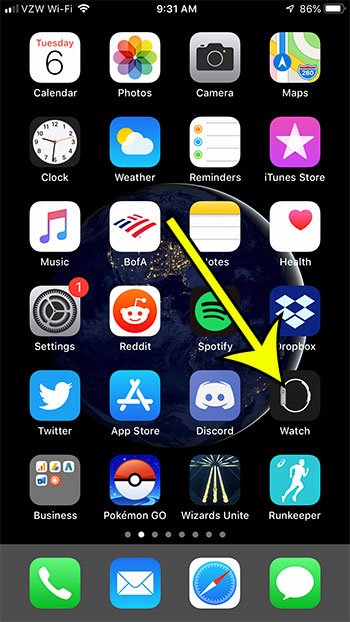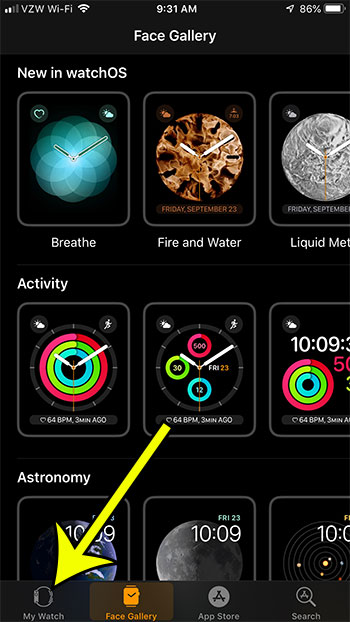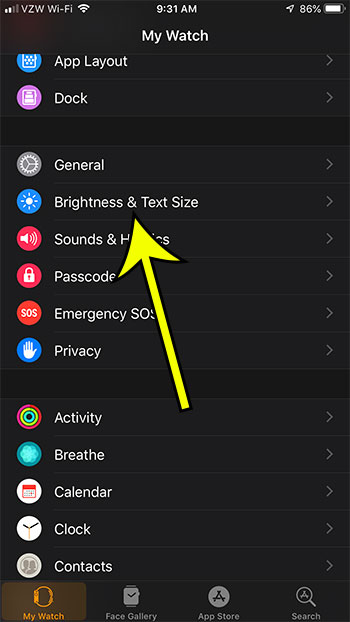But if you find that the Apple Watch text is too small, then it is something that you can change from the Watch app on your iPhone. Our guide below will show you where to find this menu and adjust the text size setting.
How to Make Text Bigger or Smaller on the Apple Watch
The steps in this article were performed on an iPhone 7 Plus in iOS 12.3.1. The Watch that I am adjusting is an Apple Watch 2 using the 5.3 version of WatchOS. Step 1: Open the Watch app. Step 2: Choose the My Watch tab at the bottom of the screen. Step 3: Scroll down and choose the Brightness & Text Size option. Step 4: Drag the slider under Text Size to the left to make it smaller, or to the right to make it larger. Not using the Breathe app on your Apple Watch? Find out how to turn off the Breather reminders if you are usually dismissing them. He specializes in writing content about iPhones, Android devices, Microsoft Office, and many other popular applications and devices. Read his full bio here.