You can create playlists based on mood, activities, or anything you want really. While creating a playlist by yourself is great, you might want to make a collaborative playlist on Spotify with your friends. You can share a Spotify playlist and collaborate with others to create the perfect list of songs. Perhaps you and a friend want to add new music to the playlist to listen to together. If you haven’t created a collaborative playlist on Spotify before, we’ll show you how to do it on the desktop or mobile app below.
How to Make a Collaborative Playlist on Spotify Desktop
You can make a collaborative Spotify playlist using either the desktop or mobile version of Spotify. To make a collaborative playlist on the desktop version of Spotify, use these steps:
It’s also worth noting that you don’t have to create a new playlist for the feature to work. So, for example, you can right-click any playlist you have already created and select Collaborative playlist from the menu.
How to Make a Collaborative Playlist on Spotify Mobile
To make a collaborative playlist on the mobile Spotify app, use the following steps:
Making Collaborative Playlists on Spotify
Making collaborative playlists on Spotify is a fun way to share with friends and see what music they add. Keep in mind, though, that anyone with access to the link can edit the list—even if it’s not public. You’ll want to make sure you’re not sharing it with someone with ill intent. For more on Spotify and playlists, read about transferring playlists to a new account or changing the playlist picture. If you’re new to Spotify, take a look at how to make it louder and sound better. Also, did you know that Spotify has a voice assistant? Check out how to use Spotify voice commands. Comment Name * Email *
Δ Save my name and email and send me emails as new comments are made to this post.
![]()


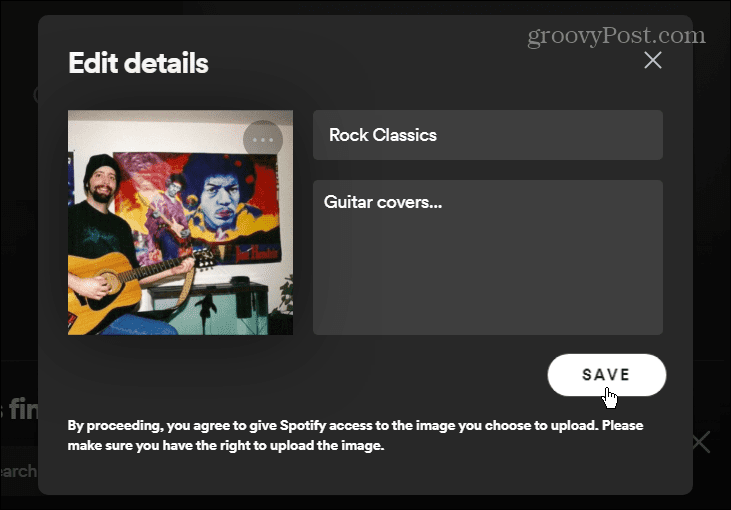
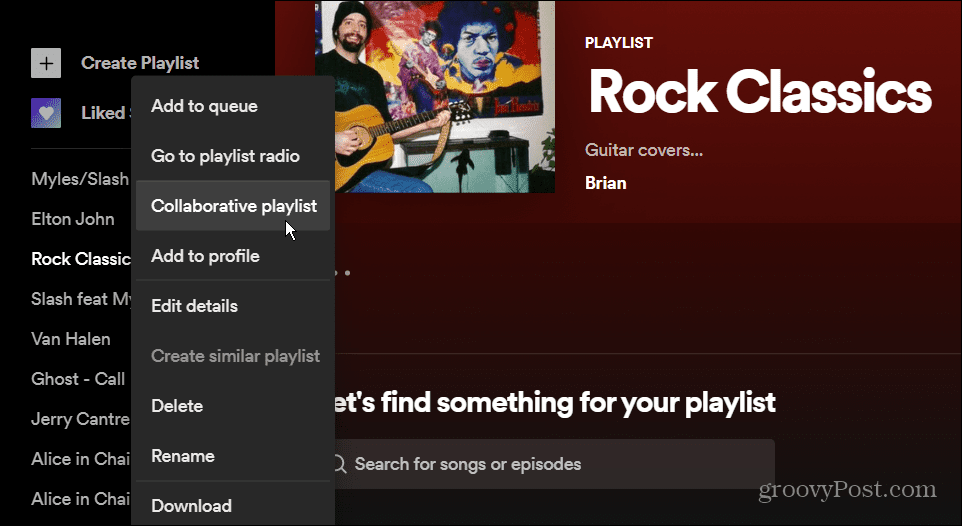
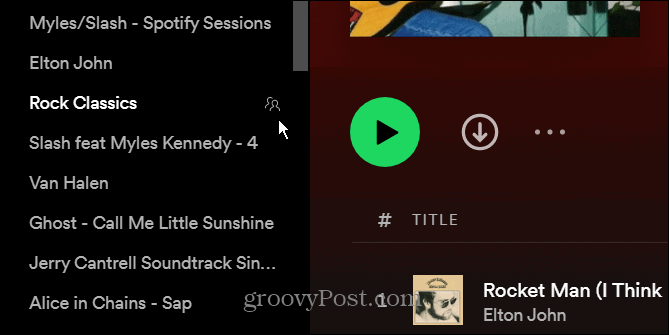

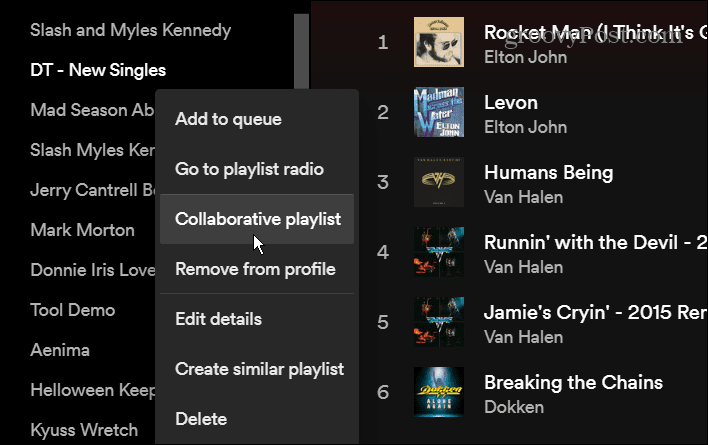

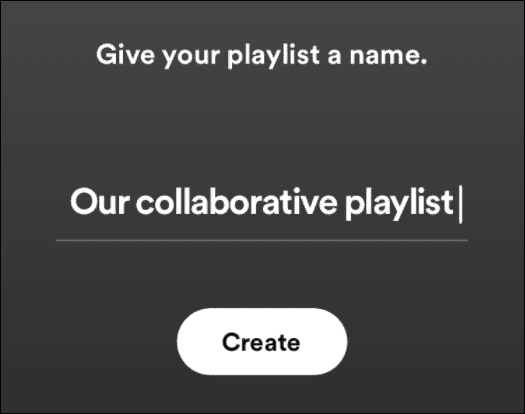


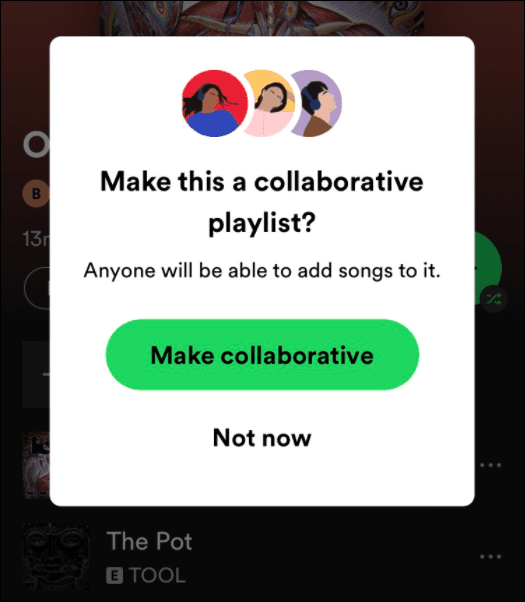
![]()
