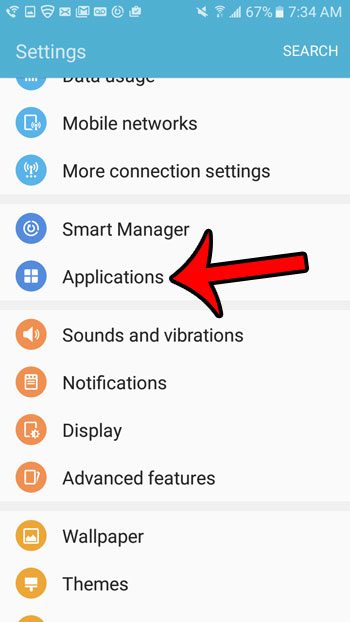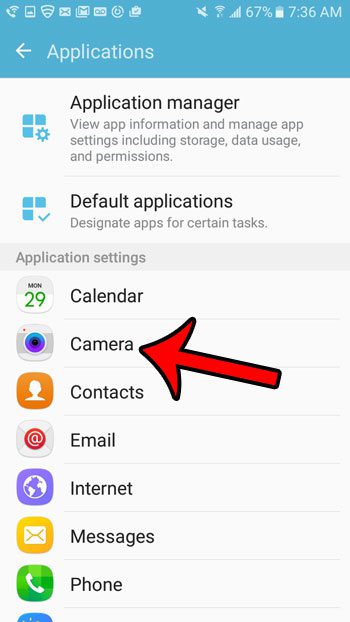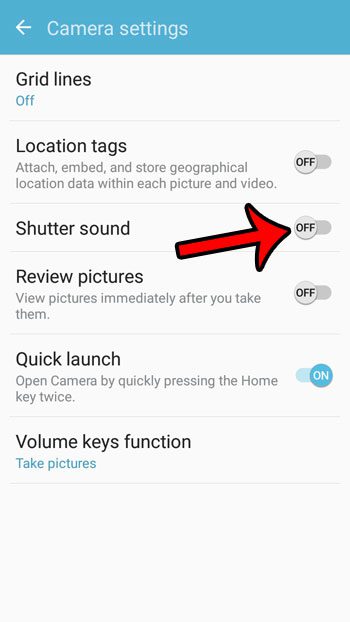Fortunately the shutter sound on your phone is a configurable setting, and you can choose to turn it off if you would like. Our tutorial below will show you where to find the Camera Settings menu, which contains the shutter sound setting, as well as several other items that you might like to change as well. Android phones make it easy for you to create images of your screen. Our article on how to screenshot Pixel 4A will show you how to create those pictures.
Disabling the Shutter Sound on a Galaxy On5
These steps were performed on a Galaxy On5 using the Android 6.0.1 operating system. Steps may vary on different versions of Android. It is also possible to turn off the shutter sound on an iPhone, if you have been trying to do that as well. Step 1: Open the Apps folder. Step 2: Tap the Settings icon. Step 3: Select the Applications option. Step 4: Tap the Camera option. Step 5: Touch the button to the right of Shutter Sound to turn it off. Note that some countries do not permit devices that can take a picture without a shutter sound. If you do not see the Shutter Sound setting on your Camera’s settings menu, then you miay be in one of those countries, or your device may have originated in that country. Learn how to take screenshots with your Galaxy On5 so that you can share pictures of what is currently displayed on your device. After receiving his Bachelor’s and Master’s degrees in Computer Science he spent several years working in IT management for small businesses. However, he now works full time writing content online and creating websites. His main writing topics include iPhones, Microsoft Office, Google Apps, Android, and Photoshop, but he has also written about many other tech topics as well. Read his full bio here.
You may opt out at any time. Read our Privacy Policy