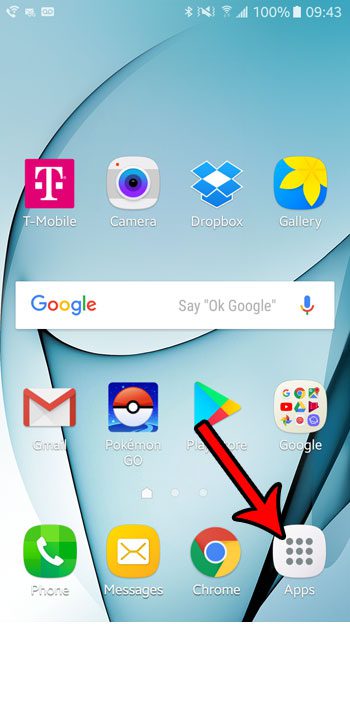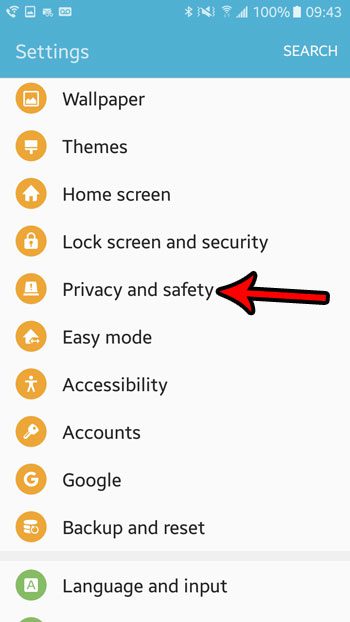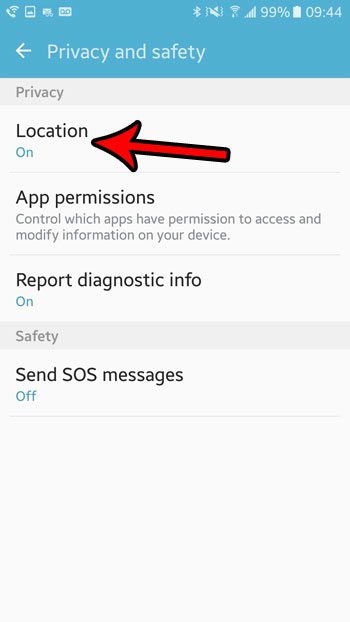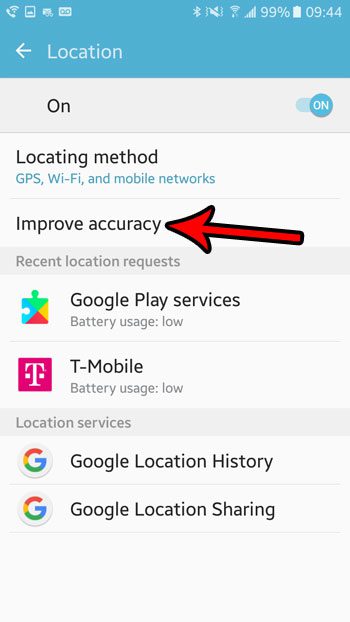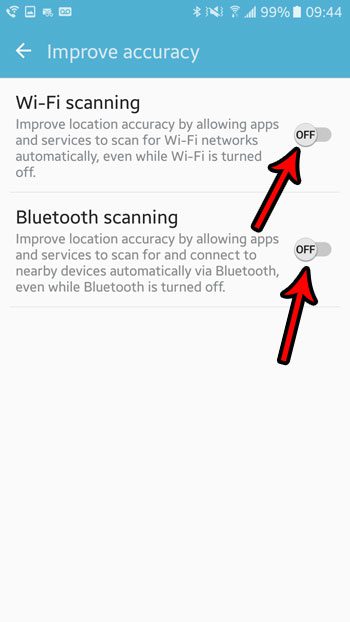Often this location information is determined using the GPS features on your device, but it can be made even more accurate by also leveraging the Wi-Fi and Bluetooth capabilities of your phone. But if you are concerned about personal information that this may be providing about you, or if you are worried that this is needlessly using your battery, then you might be looking for a way to turn off the Wi-Fi and Bluetooth scanning associated with your phone’s location services.
How to Disable Wi-Fi Scanning and Bluetooth Scanning for Location Accuracy
The steps in this article were performed on a Samsung Galaxy On5, in Android Marshmallow. This is only going to turn off the Wi-Fi scanning and Bluetooth scanning that aid in determining location on your device. This will not affect regular Wi-Fi scanning or Bluetooth scanning, nor will it change the overall location setting for your phone. Step 1: Open the Apps folder.
Step 2: Choose the Settings app.
Step 3: Select Privacy and safety.
Step 4: Touch the Location option.
Step 5: Choose the Improve accuracy option.
Step 6: Tap the buttons to the right of Wi-Fi scanning and Bluetooth scanning to turn them off.
Does it seem like your phone’s battery is draining very quickly, and you aren’t sure why? Learn how to check battery usage by app in Android Marshmallow and see which apps or services are using the majority of your phone’s battery charge. After receiving his Bachelor’s and Master’s degrees in Computer Science he spent several years working in IT management for small businesses. However, he now works full time writing content online and creating websites. His main writing topics include iPhones, Microsoft Office, Google Apps, Android, and Photoshop, but he has also written about many other tech topics as well. Read his full bio here.
You may opt out at any time. Read our Privacy Policy