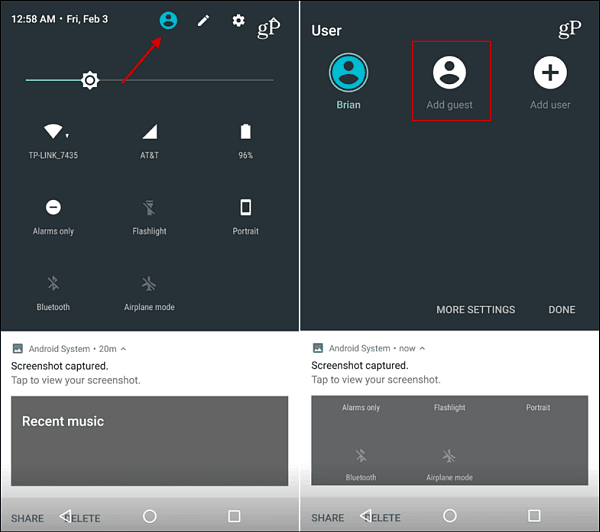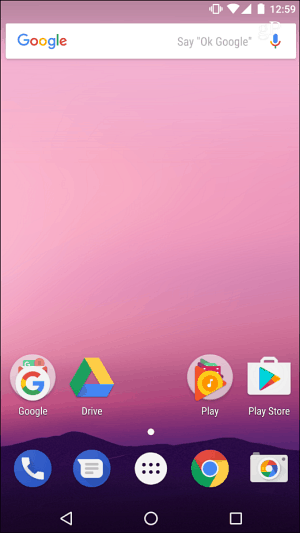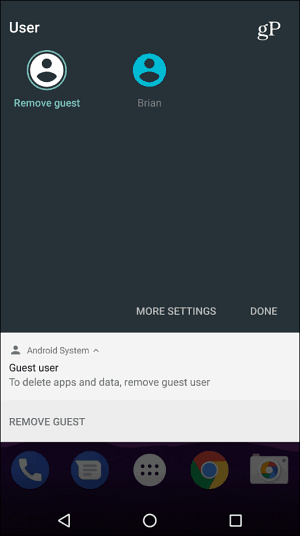If you’re an Android user, rather than creating a new user account (which is time-consuming), creating a guest account is the quick and easy way to hand off your phone without that person seeing your stuff.
Create a Guest Account on Android
Summing Up
Here’s a look at the HTC One M8 running Android 6.0 Marshmallow to give you an idea of how things can vary. I needed to edit the Quick Settings menu and add the user account icon because it wasn’t there by default.
Keep in mind that just like a regular user account, a guest user can use and install apps, browse the web, take photos, and tweak system settings – but not the personal settings on your account. You wouldn’t let someone you don’t know have free range on your laptop, so why give them that access to the computer in your pocket? By creating a guest account, you can have peace of mind knowing that your data won’t be compromised.
![]()