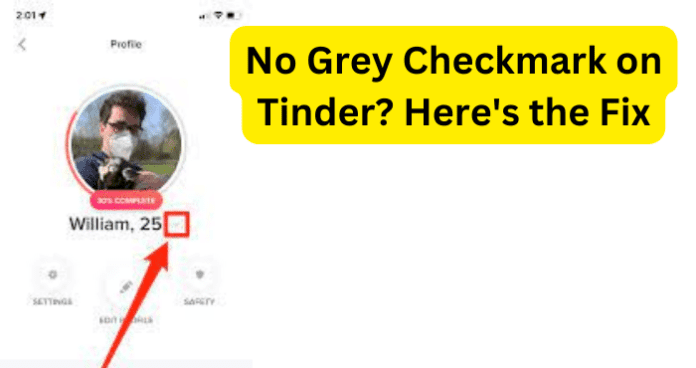Upon linking your Instagram, the gray check mark should turn blue – meaning your account has been verified. However, some people have been unable to see the gray check mark in the first place. These individuals have been unable to link their accounts. If this is you, you are not alone. The following guide will help you further understand the issue and propose a few solutions.
Why Is There No Gray Check Mark on Tinder?
1. You’ve Been Shadowbanned
Shadowbans involve your actions being restricted by Tinder without a formal warning. For example, you can be shadowbanned and still fully capable of using the application to swipe left and right. However, your profile would not be shown to other users. Shadowbans are very light sanctions used by various dating services and social networks. There are various reasons that your profile may be shadowbanned, but they normally link back to violating Tinder terms of service and guidelines. In fact, you were likely shadowbanned to protect other users of the popular dating service. The main reason you may be shadowbanned involves sending inappropriate texts. This is not necessarily what you think. Rather than sending something sexually explicit or using a plethora of curse words, someone could simply report you because they were too lazy to unmatch or they simply didn’t like your pictures or bio. Essentially, this is a punishment from Tinder because you did something naughty or someone said you did. You could have swiped uncontrollably and it could have been viewed as a robotic move. Another reason why you could be shadowbanned on Tinder involves sending the same message to a lot of people. This is yet another robotic move. Why do people start over every few weeks or even…every month? Sometimes you might get some great new photos! Instead of swapping the pictures over onto your current account, you want to start brand new and possibly get a couple of extra matches that may have swiped left on your older profile. Some people like starting over every month to get the first couple of days “noob boost” so that they’re shown to more people. People have been saying that after they make 2-5 accounts, they’re getting shadowbanned. I find that hard to believe. It has also been stated that Tinder knows when you have recreated your profile if you use the same phone number, Facebook profile link, IP address, reused photos, Apple Store ID, etc. In order to safely create a new account, you’re going to need to have a new one of each of the aforementioned factors.
Fix – Delete and Create a New Account
Once your account has been shadowbanned, there is no escaping it. The only way out involves resetting your account. Unfortunately, in short, you have to open a completely new account. Attempts to “wait it out” in hopes that Tinder will delete your data will be futile so you shouldn’t try it. Use the following steps to remove your shadowban on Tinder.
2. Get rid of your current Tinder
Tap the gear-shaped settings icon. Go to app settings. Then, delete your account. Find a way to get rid of it entirely. Remove as much information and photos you can from your account before you delete it. Everything needs to go! After you remove the information from your Tinder profile, you need to delete the account. For security reasons, you have to delete the account while you’re signed into the application or a browser. When you delete your account, you will permanently lose access to matches and messages. To delete you account, use the following steps: Go ahead and remove it from your phone so that you can start your new beginning on the dating platform. This deletes the application and prevents it from sending notifications to your device. However, this does not completely remove your account from Tinder servers. There are a few ways you can uninstall Tinder’s application. You can do this through the Google Play Store, using the application’s icon on your phone, or by using your mobile device’s application settings. If you use an Android device, you can simply visit the Tinder page on the Google Play Store. Next to the button that allows you to open or update, there is an option to uninstall on the left of your screen. Select this to delete the application from your device. Additionally, you can delete Tinder by using the application’s icon on your home screen or in your app drawer. On both Android and iOS devices, long press the application icon so that you can choose the option to uninstall or delete. On Android, you will either get a dropdown menu that allows you to uninstall the application or you will need to drag the icon to the uninstall bin on your screen. The third option involves deleting Tinder using your phone’s Settings menu. To do this, you need to tap your phone’s gear-shaped Settings icon. Then go to your app settings. The exact steps and name of your apps specific menu for this will depend on your phone’s operating system. On an Android device, go to Settings. Then click Manage Apps. Alternatively, you may have to tap Settings and then tap Apps to access your list of installed applications. Select Tinder and then the uninstall option. On Apple devices, you can delete Tinder by going to Settings, then General, then iPhone Storage. From there, you have the option to delete Tinder. If you choose to reinstall the application, your account will still be there waiting for you. However, if you have not used it in quite some time, Tinder will have automatically paused the account and you will need to opt to reappear in the Discovery Queue again.
3. Disconnect Tinder From Facebook
Go to your Facebook settings. Then go to the “Apps and websites” section. Then choose Tinder and select “Remove app.”
- Open Your New Tinder Account This time you want to make sure you avoid getting shadowbanned again by reading the Tinder guidelines again. If you feel like this is an insane amount of effort, maybe you should think of trying another dating application because there is no way you will be back on Tinder. This is a solid solution if you have completely run out of people in your area and you want another shot at matching with them. If you have completely overhauled your profile with better photos and a fresh bio and you still aren’t getting very good results, this is also a solid option. What else do you have to lose at that point?
- You’ve Just Made the Account It is possible that you don’t have access to account verification for a select amount of time after you create your account. Some users are reporting being asked to verify after a day or two.
Fix – If It’s A New Account, Wait 24 Hours
The only solution you have to this problem involves waiting for a select amount of time after you create an account to attempt to verify. If you wait at least 24 hours, you may be able to see the gray check mark afterwards.
4. Bug
Bugs with Tinder can be one of the biggest things to cause issues for users of the popular dating service. Some problems that people experience with the Tinder application include things like an inability to receive or send messages and having trouble logging into or out of the application. Additionally, they could receive error messages that indicate something is wrong with the application and to try again later or something as simple as loading issues that cause the application to crash. Anyone can experience these issues if Tinder is down, but software bugs could also be causing the issues as they can cause an application to malfunction. This creates both headaches and frustration for the user of the application.
Fix – Use Tinder.com and See If It Appears There
If you are having problems with the Tinder application, attempt to switch to the browser and open Tinder. This could alleviate any issues you are having as bugs that are present in the application typically don’t also run through the browser.
Fix 2 – Clear the Cache Apps Cache
There are many reasons why someone might clear their Tinder cache. Typically, this can be helpful if you are experiencing a lot of problems with bugs, but one might also do this if he or she is not experiencing as many matches as he or she would like. To do this, use the following steps:
Fix 3 – Update the App
If the Tinder application has not been updated in a period of time, it may need another update. This will rid the service of some software bugs as developers usually release fixes (or patches) to these bugs with newer updates of the application. If this has not worked, the user can go to the Google Play Store or Apple’s App Store and locate the updates section. Iphones have an update tab located on the bottom panel. In the updates section, Tinder will show up there if an update is necessary. The update button will also indicate this as such. Android users should go to the menu and tap the Apps section. The update will appear in a list of apps that need to be updated. After the application has been updated, you can try accessing it again and checking to see if there are still error messages. If there are no error messages and your gray check mark appears, you should be good to go.
Fix 4 – Contact Tinder About the Problem
Tinder does not offer a customer support phone line, but they have a dedicated team always online to assist with any issues you may be having. Many of the requests they receive are very technical in nature. If this is the case, these issues are more easily explained in writing. You can contact Tinder support through their help center at any time. It is important for you to be aware of fake customer support phone numbers posted on various websites on the internet. None of these are affiliated with Tinder. Tinder support is always available for free. Tinder believes that you should never have to pay to have your questions answered, for technical support, or assistance with security concerns. Tinder will never ask to remotely connect to your computer for any support-related request. If you need to report something that happened on the application, you can report it either in the application or through email. If you need to report while you are swiping, simply open the user’s profile, scroll down, and tap Report. If you want to report from your match list, simply select the user to open the message screen. Then tap the user’s photo to open their profile. Then scroll down and select Report. If you want to report via email, safety is a top priority for Tinder and Tinder encourages their users to immediately report any behavior that violates their policies or Community Guidelines. To send a report via email, please get in touch using this link and include the following info:
The reason for the report The exact name, age, bio, and photos that appear on the profile you are reporting (screenshots are better if you can) The user’s location, phone number, or email address (if known)
If you can provide more details, do that. This makes it easier for Tinder to identify the user in question and quickens the investigation that they have to do. You can also contact Tinder via social media. You can find many solutions to problems or how to operate the application through their help website. This help website has an overview of Tinder, how to troubleshoot the application, and safety features that you can utilize on the application. Tinder does not have a customer support phone number or email that allows you to get in touch with a representative immediately, but it does utilize popular social media platforms like Twitter and Facebook to solve customer issues. Additionally, they have a helpful website that answers commonly asked questions by users. Tinder’s website can help you with common problems that occur on the application. You can use the search bar on the website to look up a specific question you might have or browse through the many posts that answer very specific questions that users have asked in the past. The troubleshooting category is in the middle. It covers all common glitches and bugs that may occur while using the Tinder application. Some examples of topics that you might find here include if your messages are failing to send, the app is crashing on your device, or how you might cancel a subscription on Tinder. The troubleshooting category gives you instructions, step-by-step, on how to fix the problems you are having. If troubleshooting using Tinder’s help website does not work, you can ask for further help by submitting a request and clicking Get in touch at the bottom of the post.
5. The Bummer of Them All…Tinder is Down
It is possible that Tinder itself is down. If this is the case, you may not know immediately. In order to find out whether Tinder is down, you can use downdetector.com to check outages. This service takes into account user reports of outages and allows users to see a view of problem reports submitted in the last 24 hours. Simultaneously, it compares these reports to the typical volume reports by the time of day. It is common for some problems to be reported with most services throughout the day. This service only reports an incident when the number of problem reports is significantly higher than the typical amount of reports for that day.
Fix – Wait For Tinder Servers to Correct Itself
If Tinder is down, the only solution involves waiting for Tinder servers to correct itself. All you can do is be patient and wait. Of course, as previously mentioned, you can utilize services like Downdetector to determine whether the popular dating service is actually down. However, you can’t use this information to do anything further. Applications like Tinder typically correct themselves frequently. Tinder has a large development team that is constantly working to ensure the best possible experience for its users.
Conclusion:
If you are experiencing an issue viewing the grey check mark on Tinder, remain calm. You are not alone in this issue. Patience should resolve it fairly quickly. In other words, this issue could correct itself. Stay calm.