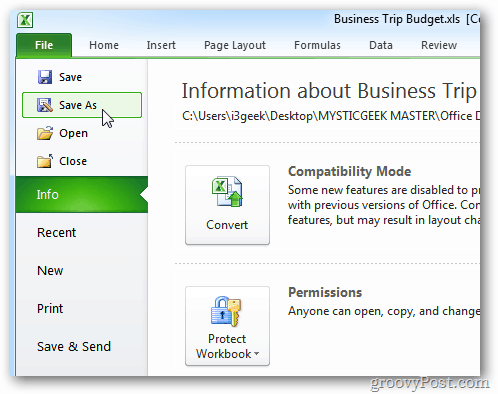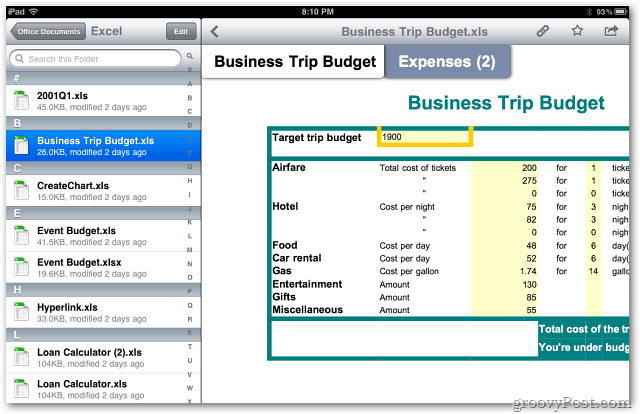Save Microsoft Office Documents to Dropbox
Here I’m saving an Excel document. In MS Office 2010 click the File tab then Save As. If you’re using Office 2007, click the Office button then Save As » Word Document.
Windows Explorer opens. Select Dropbox under Favorites and the folder you want to save the document in.
Now when you’ll have access to your documents from your web browser or any system that has Dropbox installed.
Also, be sure to check out how to link Dropbox to MS Office and never lose your documents again by Austin Krause.
Comment Name * Email *
Δ Save my name and email and send me emails as new comments are made to this post.
![]()