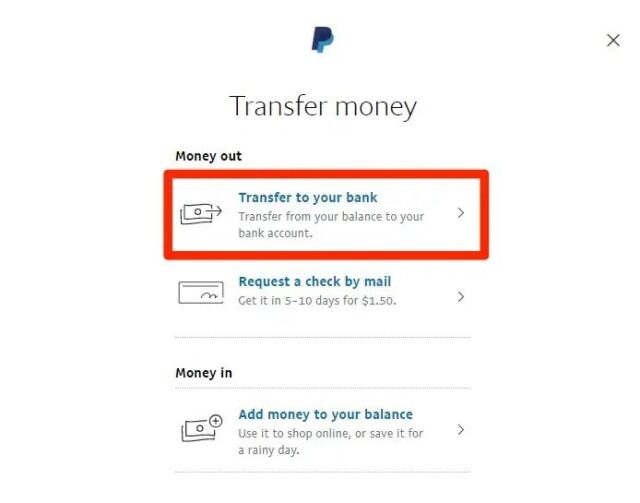How to transfer money from PayPal to your bank account
Not just one way, there are three ways users can transfer money from PayPal to a bank account. They are as follows:
Bank TransferPayPal AppPayPal Debit MasterCard
Bank Transfer Method
After linking their bank account, users can transfer money from their PayPal account to their bank account. There are further two ways to do it, one is the instant transfer method and another is the standard transfer method.
Instant Transfer Method
This method may take around 3 minutes to transfer money to your bank account and is subject to a fee. Follow the below-mentioned steps to know how to transfer money from PayPal to your bank account: Step 1: Log in to your PayPal account > Go to your ‘PayPal balance’ on the left side of the page > Click on the ‘Transfer money’ under your balance amount. Step 2: Now, click on ‘Transfer to your bank’ and then tap on ‘Next’ Step 3: Now users can enter the amount they wish to transfer then click ‘Next’ Step 4: Users have to fill in the details of their transfer > then tap on ‘Transfer $$$ Now’. Step 5: In the end go back to your wallet Wallet Page and tap on ‘Done.’ Read More: How Much Money Can Be Transferred Through Google Pay?
Standard Transfer Method
This type of transfer method is usually free and may take around 1-3 business days. Follow the below-mentioned steps to transfer funds from your PayPal account: Step 1: Open your PayPal account > tap on ‘Transfer Money’ written below your PayPal balance. Step 2: Hit ‘Transfer to your bank.’ Step 3: Go under the ‘Standard’ section > Choose your bank account > tap on ‘Next.’ Step 4: Fill in the transfer amount. Step 5: Review your transfer details > now tap on ‘Transfer $$$ Now.’ Step 6: Now tap on ‘Done’ and your transfer is complete. Note: *Not every bank but some banks may charge a fee for the transfer. Users can contact their bank directly for more information. *One standard transfer usually takes 1-3 business days, but sometimes it may go up to 5 business days, which will depend on your bank’s processing time.
PayPal App method to transfer funds from your PayPal account
This method also takes a few minutes and is subject to a fee. Follow further steps to know how to transfer money from PayPal to your bank account: Step 1: Open your PayPal app > Tap on blue Dashboard () Step 2: Click on ‘Transfer’ written below your balance. Step 3: Enter the amount you wish to withdraw. Step 4: Click on ‘Transfer $$$ Now.’ Read More: Here’s How to Transfer Money from Paytm to Bank Without Charges
PayPal Debit MasterCard
If a user qualified for PayPal Debit MasterCard then it is the fastest way to withdraw money from their PayPal Balance account. Users can use this card at any ATM or at any shopping place wherever MasterCard is accepted. You won’t have to wait or pass through a certain process, just use it similarly to your other ATM or Master cards. PayPal Debit MasterCard has a limit of up to USD 400.00, each day. But additional ATM fees related to cash withdrawal or foreign payments may apply.
Bottom Line
Some banks may charge a fee for any of the above-mentioned methods while transferring money from PayPal to the bank account. Individual rates may vary for different accounts, so users need to contact their banks. In case a bank could not transfer the money due to incomplete or incorrect information, your funds will be returned to your PayPal account (Again a return charge may apply in this case.) Also, don’t forget, according to PayPal terms and conditions, a withdrawal request once made, can not be canceled.Read More: How To Get Refund of Google Pay Money Sent by Mistake