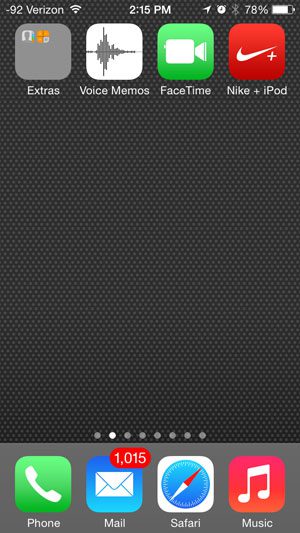So if you are trying to help someone change something on their new iPhone, or if you are simply curious about the default Home screen layout of the iPhone 5 in iOS 7, then you can check out the screenshots below to see how it looks on a new device.
Default App Layout for an iPhone 5 in iOS 7
The images below shows the first and second Home screens for an iPhone 5 running the iOS 7 operating system. Once the default icons are listed, other apps that you have installed will be listed after them, alphabetically. You can read here if you would like to learn how to move apps around on the device. First Home Screen
Second Home Screen
If you would like to restore your iPhone icons to their default location, this article will show you how. After receiving his Bachelor’s and Master’s degrees in Computer Science he spent several years working in IT management for small businesses. However, he now works full time writing content online and creating websites. His main writing topics include iPhones, Microsoft Office, Google Apps, Android, and Photoshop, but he has also written about many other tech topics as well. Read his full bio here.
You may opt out at any time. Read our Privacy Policy