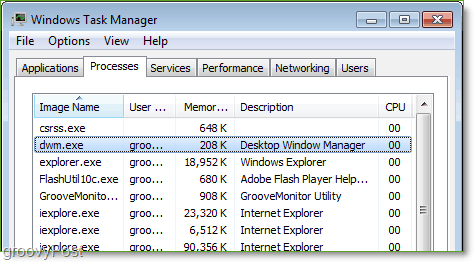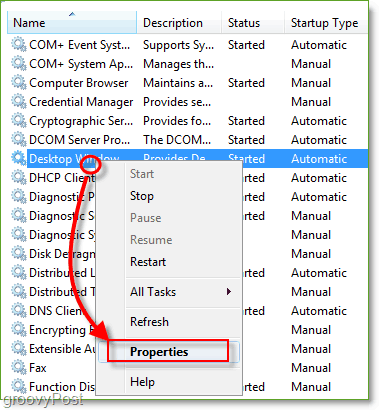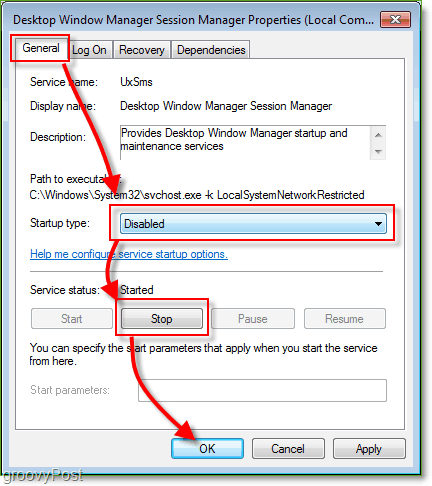The Windows process dwm.exe is the Desktop Windows Manager. Windows uses it to control themes, window effects, taskbar icons, and pretty much anything visually pleasing in the Windows user interface. There isn’t anything wrong with this process, so don’t worry, it is supposed to be there. You’ll find though that many people will recommend disabling it to increase performance, is this true?
The Desktop Windows Manager uses a nominal amount of memory so I wouldn’t recommend any drastic action against the process just to save a few K of memory especially considering there are several other things you can do like disabling themes support and going back to the windows classic theme. If for some reason you decide that you still want to get rid of dwm.exe, I’ll show you how below, but it really isn’t necessary if you ask me.
How To Disable dwm.exe In Windows 7
Step 1
Click the Start Menu and Type services.msc into the search box. Click the services program that appears on the list.
Step 2
In the services management window, Right-Click Desktop Window Manager, and then Click Properties.
Step 3
In the properties window, Click the General tab. Then under Startup type Select Disabled, and underneath that Click Stop. To finish Click OK.
Now you’ll no longer be bothered by dwm.exe. If you opted to remove it you’ll notice that disabling Desktop Window Manager also disables all Windows themes. The classic look is for some people, but for most, it’s a little dull. If you decide you want to revert back, just go back into services.msc and set the startup type to Automatic on Step 3 above. Can somebody throw some light on this issue? Thanks In addition to the info I provided in my last mail, these are teh further details I upgraded my OS from windows 7 pro to Windows 10 in November 2015 I had no problems until last week whe I tried to install wavepad sound pro” editor [program using a program that somebody put on the web but aborted it in the middle as it was installing some junk programs I ran windows defender in full mode overnight and no virus was found I ran ccleaner to clean the the hard disk and no there were no issues Th “dwm.exe” stopped running message pops up even when the system is idle I apprecite any help in resolving the issue. BTW, is there any way thet I can get the system back prior to say, April 1st of this yar so that the registry is clean Thanks Comment Name * Email *
Δ Save my name and email and send me emails as new comments are made to this post.
![]()